A Free GUI for Accessing Local S3 (HTTP) on macOS
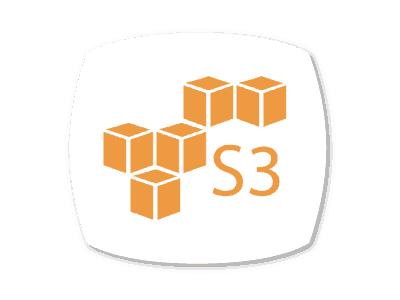
If you are testing some stuff on your development environment and are looking for a convenient UI to access a locally hosted S3 through HTTP, take a look at Cyberduck with a custom profile. Read below to learn how to set it up in a few simple steps.
- Install Cyberduck itself by running
brew install --cask cyberduckor downloading it from the official website. This way, you can use a free version that otherwise costs money in the Apple Store. - Cyberduck has some built-in profiles and the possibility to install additional ones. Unfortunately, the profile
S3 (HTTP)that can be added through the Preferences doesn't really work with a local S3 through HTTP. Instead, it falls back to the WebDAV profile. The solution is to download this custom profile as a file S3 (HTTP).cyberduckprofile and open it using Cyberduck (just double-click the file in Finder). - Fill in
ServerandPortmanually. Do not paste it from the clipboard; otherwise, it automatically switches to another profile 🤷♂️. Fill in your credentials and aNickname, and you are ready to connect.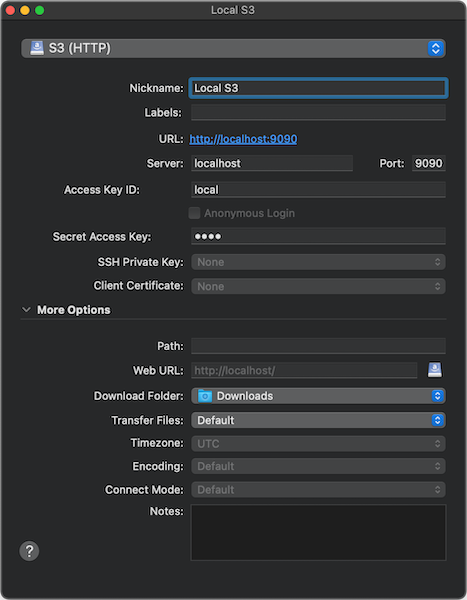
- Close the profile settings window and double-click it in the list.
previous post: Creating VS Code extensions