Sublime Text 3 minimap viewport

The new version Sublime Text 3 is awesome! However, there is one small change that makes negative expression - minimap doesn't show the current position in the document.
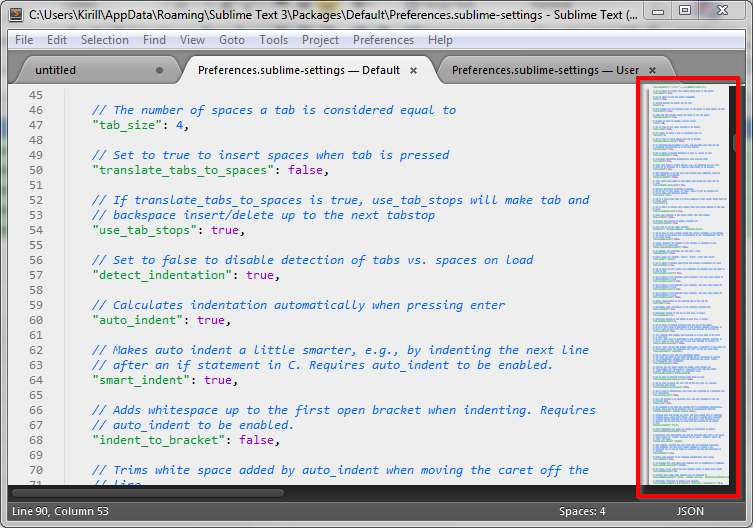
It's very inconvenient. Fortunately, a problem can be easily resolved by changing preferences. Steps to re-enable minimap viewport:
- Open user preferences:
Preferences → Settings - User - Add a line between braces:
"always_show_minimap_viewport": true - Save preferences. That's it!
From now minimap should work as in the previous version of the editor:
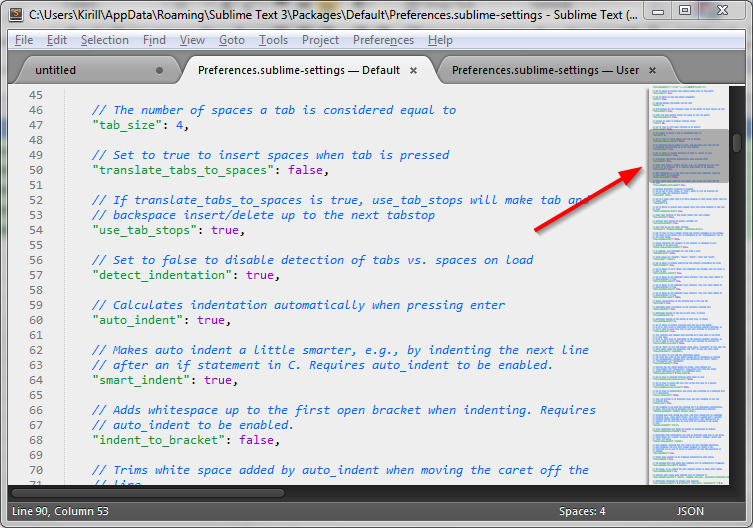
Good luck and happy coding! ;)
previous post: Filling model properties using Reflection