Visual Studio doesn't update assemblies in the output directory
There can be an issue that you change something in the code, start debugging by pressing F5 and don't see the changes in the application. Visual Studio sometimes simply ignores them in a non-startup assembly.
After couple of hours I've found out that this behavior can be tweaked in the Visual Studio options:
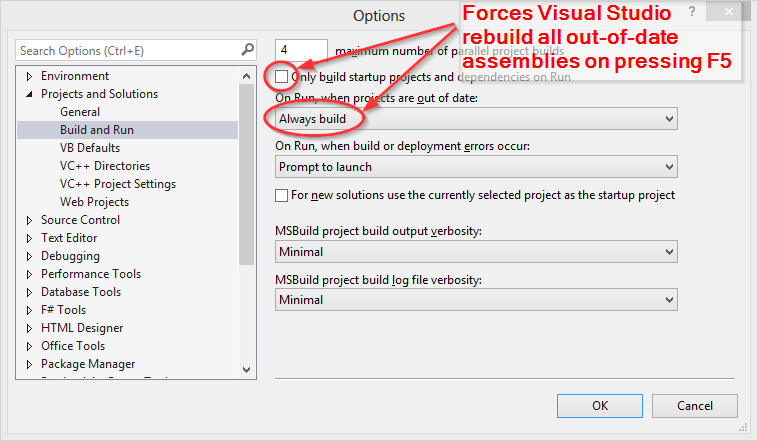
After disabling highlighted options Visual Studio will build all out-of-date assemblies and copy them to the output directory. These options might be really helpful if your project dynamically loads some of the assemblies without direct reference to them.
previous post: Sublime Text 3 minimap viewport