Open XAML without design editor in Visual Studio
A short post about Visual Studio setting that disables the design editor for XAML files.
If you prefer to work only with source code without Designer, you can configure it in the Tools -> Options
Visual Studio 2013
Enable the setting Always open documents in full XAML view in the Text Editor -> XAML -> Miscellaneous
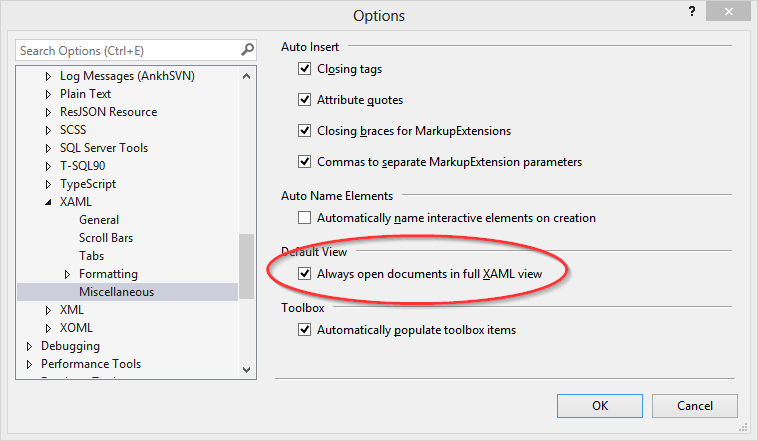
Visual Studio 2015
Set the Default document view to Source View in the XAML Designer -> General
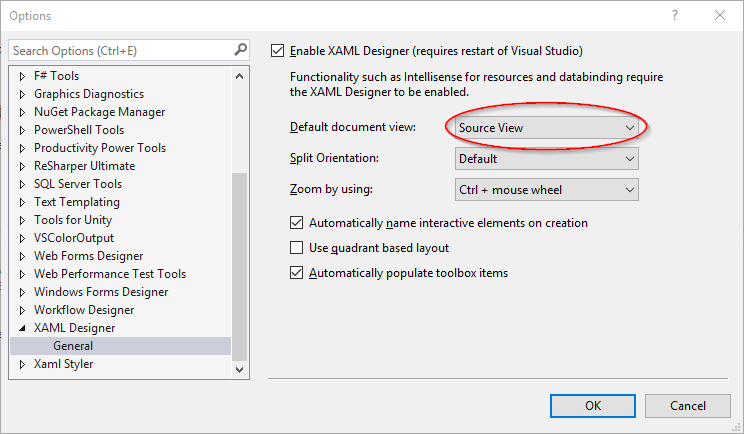
next post: ResX Translation Tool 1.1
previous post: Compilation directives for controlling XAML content